Shop, send and receive money faster with your HSBC China Debit Card using Alipay and QR code payment. You can also withdraw your money from Alipay account to your debit card.
Steps to link your card
Step 1: Open Alipay, go to "Me" and select "bank cards".
Step 2: Select "+" in the upper right corner to add your card.
Step 3: Enter your debit card number.
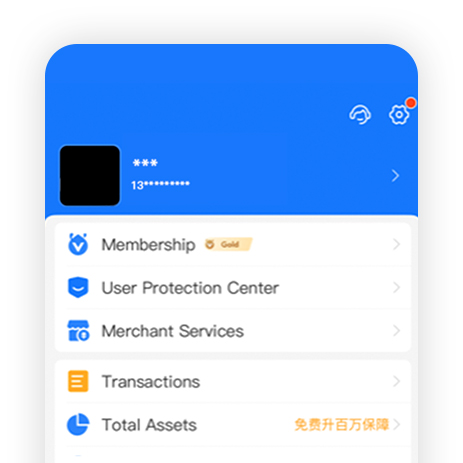
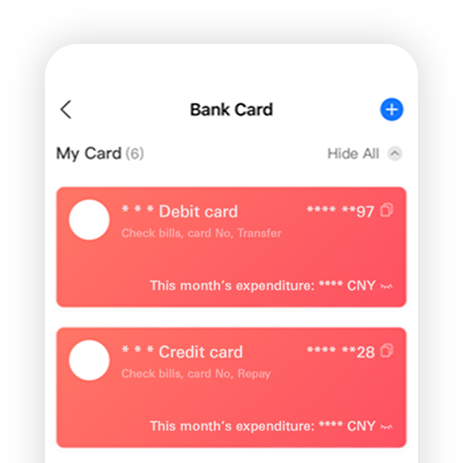
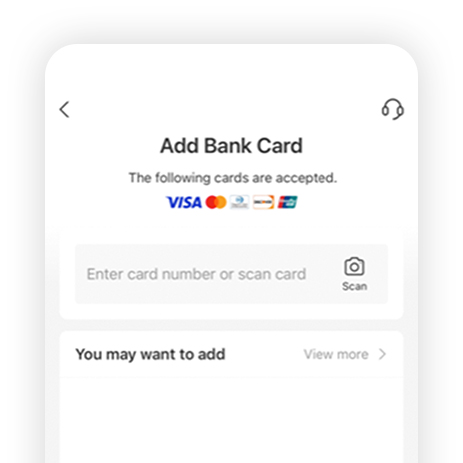
Step 4: Read "Service Agreement" and select "Agree to Terms and Add".
Step 5: Enter the verification code to verify your phone number. And your card is ready to go.
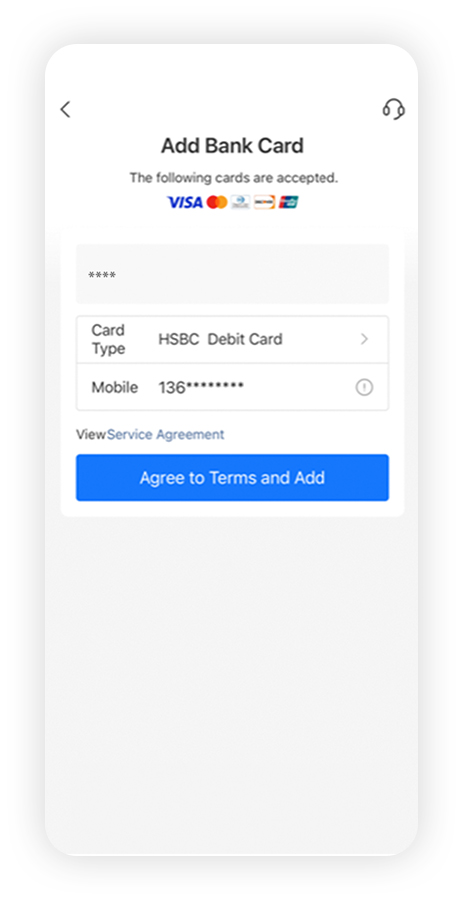
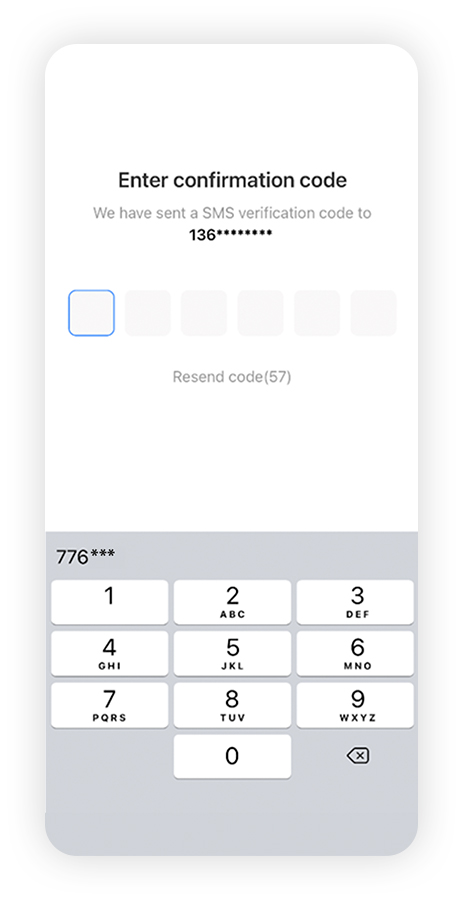
For more details, please visit the Alipay website.
